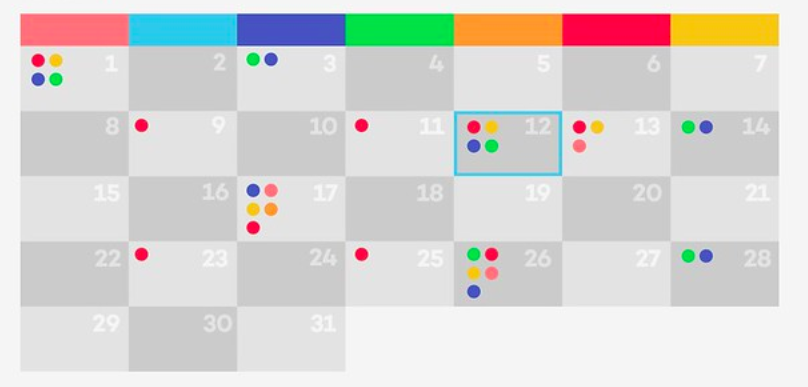
Thoughts on productivity tools, and about rethinking them for better outcomes.
If you end up subscribing to the Superhuman email service, you are clearly in the subset of busy people with a lot of emails. One thing busy people have apart from emails is meetings, and to dos. Tonnes of them. So inevitably you think of, what is the superhuman equivalent for to do lists? Or calendars? And that is what the purpose of this essay is. But before that a mild digression.
Superhuman is not entirely super
Mind you, I do think Superhuman has a long way to go — how i wish they would make it easy for me to link a reply to the mail to a calendar slot (because some mails take 30 mins to reply — they need to be scheduled on the calendar, not just snoozed) or even download an attachment to a Gdrive / folder or even just rethink how the inbox should appear (presently new mails come first but but are they the most important ones? though this isn’t easy to solve, maybe it should start by saying what is the most critical email you should respond to now, or send?) and so on. But what they have done clearly is to understand certain key email pain points and build shortcuts to that.
The single most important hack for me that they have solved is reminder / snooze till a certain date. Before sending a mail out, i can put a reminder for this mail to resurface at a certain date, so follow up becomes easy. This has been an incredible help to me, given the midfielder role that I play at my workplace, being the central coordinating point for a fair bunch of things. Can’t I manage that with gmail shortcuts? I suppose so, and perhaps I will at some point. But for now, Superhuman has my $30 a month (sigh, no dont say anything).
Adding is easy but doing is hard
Back to calendars & to do lists. So what is the superhuman of calendars or to do lists? If we go by superhuman’s mission which is to get you to respond to emails better and to answer more (get more done), then the ideal mission for a superhuman of calendars / to do lists is to get you to schedule or write out to do lists such that you get more done. But, that isn’t exactly what Google Calendar / Fantastical or Todoist / Things do. They make it really easy to schedule / add or build out a to do list, but not to get more done. They make you obsess over which is the right to do list app or calendar when the better question to ask is which app fits into my present workflow better to get more done by me, faster?
If the goal is to get someone to do more items on the to-do list and ideally the right things first (and similarly schedule the most important ones better) as opposed to making it easy to add stuff or catalogue stuff there, then we need to rethink the way these apps are architected themselves. Let me elaborate.
Thoughts on the structure of productivity apps
Notes, to do lists and calendars are three elements (leaving out email) of what is commonly referred to as productivity apps. Up until now, a lot of the focus of these software has been on removing what I call ‘creation friction’ (maybe PMs have a better phrase for it) — making it super easy for the user to start adding (input) something — a note, a calendar entry, a to do item. In doing so, you add more and more content, but make it harder and harder for the person to grapple with it. The calendar gets scheduled with less important meetings, your to do lists begin with the least important stuff finishing the day not doing the single most important / high leverage thing, and you add more and more notes but don’t know what to do with it, or never come back to it.
It is analogous to what happened in media. As creation became easier and easier, and the editorial gatekeepers moved away or were banished, there is now such a surfeit of quality content that you need curators now to determine what to consume. Curators and tastemakers become the new overlords, not the editors. The choke point merely shifts from creation to consumption. A similar challenge faces users of productivity apps in my view. In making it easier and easier to add or use, and enhance the metrics these apps are measured on, they make it harder and harder to do the actual damn thing. We have traded off usage friction or reduced it, for prioritisation friction.
Would we be better off only having the 3 or 5 highest-leverage items on our to do list (imagine if your to list could only add a finite number of items, or you had to schedule the item at a certain time) and ending the day with them being accomplished? Or say being forced to think before accepting or scheduling events on the calendar as to whether they were the highest leverage use of our times, as opposed to adding lots of meetings and ending the day unsatisfied whether they led to something? What should productivity apps prioritise? Inputs or outputs?
Adding tiny positive frictions to creation
An easy win for any productivity app is to add some scheduling element (a positive friction) during the addition of an element, e.g., when you add an entry to the to do list, prompt the user to add a reminder or even add it to the calendar. Calendar entries by themselves add a time element, so here the friction could be in bunching it with other meetings to create large blocks of deep work time (more on that below) or so, or even prompting ‘This seems like an important meeting, do you need to schedule prep time or post meeting follow up time?’. The overall abstracted point being to add tiny aspects of friction to creation and thus enable any new element to be primed for output. Nothing is added without thought given on getting it done, or thinking what it will lead to. Not for nothing does Apple’s free Reminders emerge as the favoured to do list app occasionally:-) Jokes apart, there are also apps which take this philosophy of lists + scheduling further. The best place we can see this presently is in an app called any.do, an integrated reminder + to do list + calendar app. There may well be other more relevant examples (perhaps Butleroy is another, and I am happy to hear of more, but I don’t think there is a big focus on adding elements of prioritization or scheduling (and driving output) while adding an entry in to do list apps.
Collaboration as the key emerging trend
Unlike scheduling (or adding creation friction), we see that when it comes to building in collaboration, there are plenty of examples. In fact, building collaboration into creation tools has been a key theme over the past few years, seen in how Quip, Notion, Airtable (or even Google Docs) all now have collaboration built in. As each tool comes with its own collaboration layer built in, they raise a question for Slack, which aimed to be the central coordinating tool for the org.
Alongside collaboration, we also see startups looking at productivity as a team-level problem that now needs to be attacked above the level of a single person. This is seen best in Clockwise, an app that acts as a team calendar optimiser, that continuously moves meeting around amongst people from the team to give you blocks of 2–3hrs or more of ‘focus time’ for deep work. Woven is another effort in this direction, using the immense compute power we now have access to, to overcome typical calendar challenges like scheduling back and forths, and to optimise for each one’s ideal time. Then there are efforts such as Cozi, TimeTree which aim for the family as a calendar scheduling unit, all of them productivity tools above the level of a single device.
Product + Processes = Productivity
I have always felt that all of the shiny new tools and products — Superhuman, Notion etc., work best when you structure your workflow or build in new processes to take advantage of the functionality. If you free your main inbox by creating split inboxes, but dont schedule time to deal with those inboxes, then you aren’t really achieving anything. However, spurs to processes are rare, and that has always been interesting to me. After all, if these processes or workflows are what is needed to achieve success in the truest sense, then why would you not build it into the app or product?
One way people have integrated these processes or workflows is to hack up integrations with calendar etc via Zapier / IFTTT etc. I have always felt that every Zapier integration for a tasklist app where you link to calendar is a failure of the PM. The more the number of zapier calendar integrations for a to do app, the more clear it is to me that the PM for the to do list app really doesnt seem to get the purpose of his app.
It is in how people plan their processes, bereft of shiny new tools, and cobbling together free tools, that you get ideas of what a productivity super app could be. This one converting every to do list to a calendar entry is one.
This post by Marc Andreessen has some clever tips on getting things done. The key one I thought was this, prioritizing to dos.
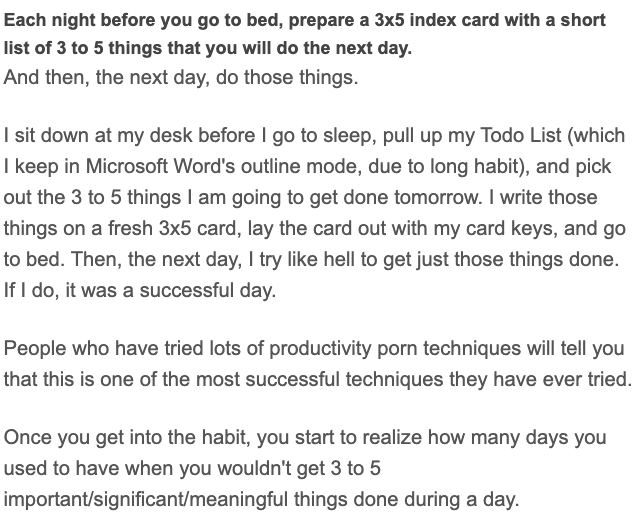
Glimpses of the future
We can begin to see glimpses of the playbook for the productivity app of the future. It will possibly integrate the tasklist with the calendar, spur processes that will generate the most optimal outcomes, it will create some friction at the time of entry such as forcing a time to do a task, or even introduce some constraints (number of items that you can schedule for a day or so), and machine schedule meetings and group activities better to suit everyone’s objectives, and so on. Startups such as ReclaimAI, Butleroy (and Clockwise, Woven) are all attempts in this direction.
If you are rethinking the calendar as a productivity tool, then I would love to know what you are thinking? What secret do you know that the rest of us don’t? What glimpse of the future have you seen that we haven’t?
Getting in touch
Email in my twitter bio or LinkedIn about section.
Additional Readings
Superhuman & the Productivity Meta-Layer

May 20, 2020 @ 12:24 am
Thanks, very nice article with excellent links!
November 28, 2021 @ 12:57 pm
I really liked the article. As you indicate:
Product + Processes = Productivity
I think the key is in how we individually execute the process.
We receive more and more “information”, we are exposed to more channels, we have doubts about whether the tasks we do at work are the most appropriate (or the ones that are best for us), the circumstances around us are constantly changing and so on.
All these circumstances and many more make the process not appropriate and we have to make adjustments at the moment.
At least, with Superhuman, we have one of the variables that most control surely our processes improve by having less stimuli and not moving away from what really interests us.
December 21, 2021 @ 11:28 am
Thanks Sergio for the feedback. Very true.